Chair Zine
Another really cool collar zine with Arthur Weschler and friends!
Don’t let anyone tell you you can’t make a zine about anything! 🪑
Another really cool collar zine with Arthur Weschler and friends!
Don’t let anyone tell you you can’t make a zine about anything! 🪑
New comic from Oakland artist Jocelyn Tsaih who is an incredible muralist, photographer, illustrator, and maker. Three different Astrobright covers, filled with relatable and sweet drawings and comic strips. Follow Jocelyn on IG for more colorful wonderfulness.

We see a lot of files that are intended to bleed, but do not actually bleed. We are here to help?
Here is an explanation from Binders Inc.:
In the printing world, bleed is a very important concept that deals with the edges of paper and how it is printed or cut. Since printers essentially grab each sheet of paper by the edges to feed it through the printer, no printer is capable of printing all the way to the outer edge of the material.
In addition, paper and other material is often printed at a very high speed, which can cause it to not feed through the printer in exact perfect alignment—even when using a professional printing service.
If you print words, logos or images all the way to the edges of your template, they will likely end up appearing slightly cut off in the final product. Understanding bleed margins help prevent this problem by expanding the text or image outside of the designated printed area, resulting in a polished and professional final product.
A little further..
A standard bleed area is generally .125 inches on each side. So, if you’re preparing a standard 11 x 8.5 inch document for printing, you will want the final template to actually be 11.125 x 8.625 inches. Or if you’re printing a custom background image on a on a standard 9 x 12 inch folder, the image should extend to at least 9.125 x 12.125 inches for each side.
Most common document only require a .125 inch margin; however, larger documents may require a larger bleed area. The standard bleed area for documents larger than 18 x 24 inches is generally .5 inches. For example, if you want to prepare an 18 x 24 inch document for printing, you will want to prepare an 18.5 x 24.5 inch template. Remember to also leave room for cutting.
There’s no way to be sure exactly where the bleed area will be cut, so be sure to extend images beyond the edge of the final document and all the way to end of the bleed zone. For instance, it would okay to extend a background design into the bleed zone, but you wouldn’t want to have a photo of someone in the bleed area or else you risk them getting cut from the final design.
To summarize, the correct way to send is files that are supposed to print to the very edge, even just one image or page in a zine, your size should not be 5.5x8.5”, it should be 5.75x.875” if you include .25” bleeds. We need at least .125” and if you do not include it we enlarge your page to make it for you. This means: a lot more work for us, but more importantly some of your image you intended to print will be cut off to make a bleed.
How to include and export bleeds in Photoshop:
The easiest way is to make your document size larger, and draw guides for yourself for the trim.
The correct way to add bleed to your document is to choose “File,” then “New,” to start a new document. Set your new document's size and resolution. Remember to add the size of the bleed to your document size. For example, if your final document size will be 5 by 7 inches, and the required bleed is a quarter of an inch, you should set the document width to “5.25 inches” and the height to “7.25 inches.” Finally, click “OK” to create the file. To edit an existing file, go to “File,” and “Open,” then select the file and click “Open.” Choose “Image,” then “Canvas Size,” and increase the width and height of the canvas to include the bleed. Click “OK.” You will see a border filled with the background color around the edge of your document.
How to include and export bleeds in InDesign:
How to create a PDF that includes bleeds:
If you know your design will extend to the paper’s edge, you can set up the bleed area right when you create your document.
Upon launching InDesign, click Create new. (See Create a new document to learn more about customizing your new document.)
Select the Print tab at the top. In Preset Details, choose your preferred measurement units.
Scroll, and then click Bleed and Slug to expand the panel. Type a bleed value in any units. For example, you can type 0.125 in or 3 mm even if your document uses picas or something else. Set the same bleed on all sides, or click the chain icon to set different values for the top, bottom, inside, and outside settings.
Note: Bleed values of .125 in (3mm) are standard, although some print providers may require a larger bleed area.
Optionally, you can include job notes and instructions for your printer in a slug area that typically extends beyond the bleed area. The slug is also trimmed off.

How to add bleed in Illustrator:
HOW TO ADD A BLEED TO A NEW ADOBE ILLUSTRATOR DOCUMENT
To create a document with bleeds, open Illustrator and click
File > New
Type in the documents size
To add a bleed, go to the “Bleed” section and click on the arrow under the section titled “Top” until you see “0.125 in”
Adjusting the bleed under one section will auto-populate the rest.
Click “Create”
The art board has been created. You’ll be able to tell the bleed has been added to your document by seeing the red line around the document.
Make sure any colors or pictures meant to go to the page’s edge, extend past the edge to the red bleed line. Doing so will ensure there is no unwanted white space when printing.

HOW TO ADD A BLEED TO AN EXISTING ADOBE ILLUSTRATOR DOCUMENT
Open the document.
Click File > Document setup
In the first box next to “Bleed” hit the arrow under “Top” just once until it reads “0.125 in”. The other boxes will auto-populate.
Click “OK”
The red line around your document shows the bleed has been added. Adjust your document’s elements to go up to the red line if needed.
HOW TO EXPORT AN ILLUSTRATOR FILE WITH BLEEDS
To export an Illustrator file with bleeds, you need to save the document as a PDF.
To do so, go to: File > Save As
Type the file’s name and select where it should be saved to.
Make sure the “Format” is set to Adobe PDF.
Click “Save”
Click on “Marks and Bleeds” in the side menu
Under the “Marks” section, click “Trim Marks”
Under the “Bleeds” section click the box next to “Use Document Bleed Settings”
Click “Save as PDF”

Resolution/DPI: 300 min for print
Explanation: The term DPI is generally used for printed images since printed images are made up of tiny dots (Dots Per Inch) while the term PPI is mostly used for screens, since screens contain pixels (Pixels Per Inch).

Last but not least….
What is the difference between RGB and CMYK and which color mode or color space should I use?
RGB stands for RED, GREEN and BLUE. Those are the colors used to display everything through a screen using light.

CMYK stands for CYAN, MAGENTA, YELLOW, BLACK. Those are the colors (toners, inks etc) used to print everything on paper.

The exception to those rules is PANTONES. Those are pre-made or pre-mixes colors/swatches that are a standard for printing. There are over 1,000 Pantone colors, and two versions of each! Each Pantone has what is called a Coated version (such as 225C) and an Uncoated version (225U), and they differ because they are printed on two different types of paper, coated and uncoated. Pantone can be interchangeable with the non-brand name for the color, which is then referred to as the spot color. It means the same thing, and is referring to the same colors. Please note, you cannot create Pantone or spot colors from RBG or CYMK!
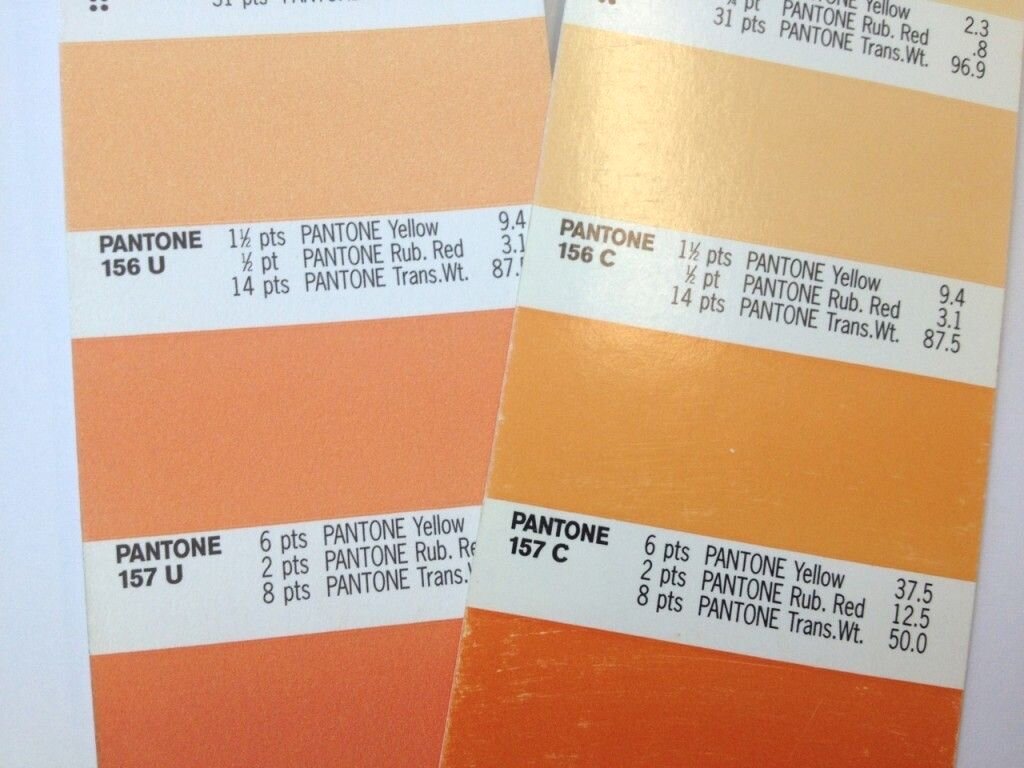

If you would like to find out (way) more about paper and its coating we created a PDF all about paper! Find that guide here. Thanks for reading and please let us know if any of this is confusing and we are happy to clarify.
<3 ip

Thanks to the ◭Headlands Center for the Arts Community Fund◭ we are still offering free printing to BIPOC folks far and wide, and now we are able to support larger and longer projects. To send over your protest zine, pamphlet, flyer or book email us at Irrelpress@gmail.com with Justice Printing in the subject. The organization wishes most to help with work that is developed in partnership between artists and Bay Area businesses, organizations, or others that focus on one or more of the following:
✦ Health, safety, and risk management for workers and neighbors
✦ Reopening and recovery of local businesses
✦ Preservation of legacy/historic community resources
✦ Social/civic justice movements
We would like to emphasis Indigenous Land, the climate crisis, abolition, and mutual aid.
🤫 Shhh. Something special coming soon from our friends at Drunken Film Festival Oakland 📼

Our first ever video cassette tape wrap around cover printing!
More soon.


Ramona and Maggie just celebrated their TEN year anniversary!! <333
One of Ramona’s adorable presents to Maggie was this print of her, Maggie and their new child Buffy the kitty!
Soo happy to have any part of this love :,)
But unfortunately it is.
If you’ve been stuck at home reading we suggest heading over to https://discantbelife.square.site and grabbing a bundle of goodies, including this incredible bookmark we printed for our buddies.
Holly has been printing away in Brooklyn! Such great resources, such as the latest from @ur.emo.bf who organized a march at Cadman Plaza in July. “So You Think You’re An Ally?” is a resource guide curated by Selu and Robyn, including work from so many rad queer and trans folk, and designed by @itme_lb.
update: we have raised over $500 so far for S&P!!! thank you so much to everyone who donated <3
Although there are a ton of incredible resources out there, we felt like something easy to read, assessable and free to download right here would be helpful to contribute. Based off of Sam Levin’s Guardian article What does 'defund the police' mean? The rallying cry sweeping the US – explained shines a light on many frequently asked questions and concerns when discussing defunding (and abolishing) the police. Our hope is that once you read the zine you feel empowered to speak with those who may not understand the concept yet. That is why we decided to create a new pin, as part of this project. Both are up in our webstore now.
All proceeds go to: Survived and Punished.
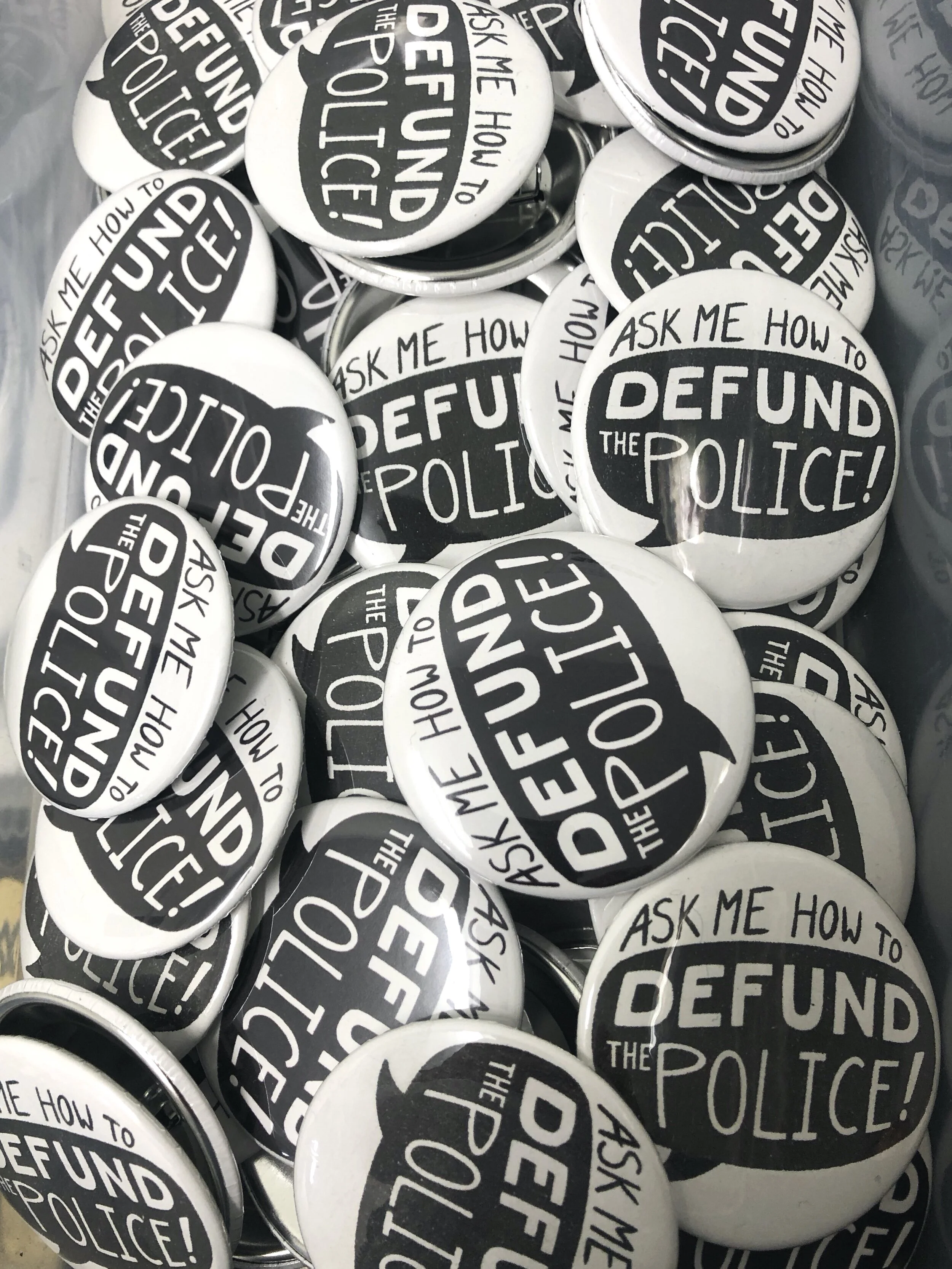
Huge thank you to our comrade Ramona who helped immensely with the design of this zine, as well as the accompanying pins.
We’re still offering free printing services for movement organizers! We’ve joined together with other printers across the US to pool our resources and streamline production so that we can better serve the requests! Email if you have questions or just fill out the form directly 🖨🔥💫
Justice for George Floyd, Tony McDade, Breonna Taylor, Nina Pop, Sean Reed, and all black people murdered by the police.
Show up how and wherever you can. The resources exist to point you to where you are needed. A few are below if you need a starting point.
Defund the police. Defend Black life.
Fuck the curfews. Fuck the kneeling cops.
Stay safe. Stay informed.
Irrelevant Press is offering free printing to our communities organizing, protesting, and doing activist work in Oakland. Email us at irrelpress@gmail.com
A short list aggregated and shared here to amplify work already being done and to give folks a starting point for engagement. There are so many more resources out there.
Bail Funds:
New York: Free Them All For Public Health (no longer needs funds as of 6/2/20), Covid Bail Out NYC, Brooklyn Community Bail Fund
Bay Area: Bay Area Anti Repression Bail Committee, People’s Breakfast Oakland, Silicon Valley DSA
Huge list here from Skype Williams for other cities
Mutual Aid and Resource Groups:
New York: NYC Black Mutual Aid, BUFU, Freedom Arts Movement
Oakland: People’s Breakfast Oakland, Anti Police Terror Project, Black Earth Farms, Protestors Kit Oakland
And of course nationally Movement for Black Lives
Education:
Protest safety resources from Shivani: www.tinyurl.com/healingaid
Political education resources from Yatta and Shaira: instagram.com/p/CA8UAlQD50X/ (direct to document)
Prison abolition education resource from K Agbebiyi: https://twitter.com/sheabutterfemme/status/1266491756746604544
Anti-racism resources from Sarah Sophie Flicker and Alyssa Klein: bit.ly/ANTIRACISMRESOURCES
New cutie written, designed and printed by Holly
We are soo stoked for the VBKABF and love Endless Editions so much :,) Thank you for all that ya’ll do, this is going to be really cool.
Free and open to the public!
See you there✨✨ T H U R S D A Y J U N E 4 - S U N D A Y J U N E 7



Nure Collective takes over SF MoMA’s #Museumfromhome series next!
As guests we do a little how-to zine project, which you can find in-full HERE.
Thank you to our Nure friends <3